|
Course Objectives
By the end of this course you will be able to design spreadsheets utilising basic functions, formulas and graphs.
What skills will the delegate gain?
This course will enable delegates to:
Navigate around Microsoft Excel.
Enter and Edit data.
Print spreadsheets.
Use Copy, Cut and Paste in Excel.
Create basic formula using functions.
Create charts and graphs.
Understand the Web functionality of Excel.
Who will the course benefit?
Anyone wishing to learn the essential skills in using Excel 2002 proficiently for the creation of spreadsheets, data manipulation and presentation.
Prerequisites
This course requires that you have a good working knowledge of Microsoft Windows.
Examinations
This course, along with Intermediate and Advanced, covers the curriculum for the ECDL exam.
Additional Notes
Training is available on previous versions.
Course Content
Excel Basics:
Spreadsheet terminology.
Exploring the Excel window.
Opening and navigating a workbook.
Closing a workbook.
Entering and Editing Data:
Creating a new Excel workbook.
Entering and editing labels and values.
Entering and editing formulas.
Saving and updating a workbook.
Printing:
Preparing to print.
Page set up options.
Modifying a Worksheet:
Moving and copying data.
Moving and copying formulas.
Using absolute references.
Inserting and deleting ranges.
Using Functions:
Entering Functions.
Using Autosum.
Using AVERAGE, MIN, MAX, and COUNT.
Formatting Worksheets:
Formatting text.
Formatting rows and columns.
Number formatting.
Other formatting features.
Creating Charts:
Creating a chart.
Printing charts.
Web Features:
Saving a worksheet as a web page.
Adding hyperlinks.
Sending a workbook via email.
|
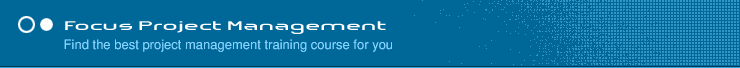


 Spaces
Spaces