Perfomance Based Objectives
After participating in this programme, you will be able to:
Create a baseline plan
Track a projects progress
Manage resources
Communicate project progress
Work with consolidated projects and resource pools
Programme Developed For:
Users who have completed the Project 2002/2003 Level 1 Programme or have equivalent knowledge.
Programme Focus
Organising and analysing project information
Sorting and grouping project information
Creating a custom group option
Applying a predefined filter and an autofilter to a view
Creating a custom filter
Applying a new table to a view
Creating a custom table and a custom view
Tracking a project (part 1)
Saving a baseline plan
Updating a project schedule
Comparing the actual and planned progress of a project
Adding progress lines to a Gantt chart
Additional methods for updating a project schedule
Rescheduling uncompleted work
Scheduling overtime work
Additional project tracking topics
Tracking a project (part 2)
Monitoring resource allocation
Methods for resolving resource over-allocation problems
Manually and automatically delaying tasks
Displaying earned value analysis data
Communicating project information (part 1)
Displaying a project schedule in calendar view
Printing a view
Modifying page setup options for a printout
Enhancing the elements of a view
Communicating project information (part 2)
Printing and editing a pre designed report
Using a report template
Working with multiple projects
Setting up a consolidated project
Linking tasks across projects of a consolidated project
Identifying all critical paths in a consolidated project
Using and updating a resource pool at any time
Prerequisites
Some experience in working with Microsoft Project is also required. In particular, you should be able to:
Outline a task list
Create deadlines and constraints
Create the 4 types of dependencies:
Finish-to-Start, Start-to-Start, Finish-to-Finish and Start-to-Finish
Insert Lag & Lead time
Create and assign Resources
Be familiar with effort-driven calculation
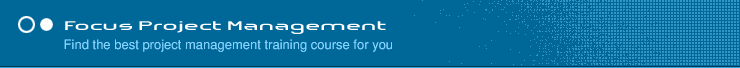


 Spaces
Spaces