|
Who will the course benefit?
Users wishing to build their existing skills of Project 2003 to power user level. This course would also suit Project Directors or Programme Managers wishing to learn how to customise the Microsoft Project interface to produce views, fields and reports to their specific requirements.
Course Objectives
On completion of the course, delegates will be able to effectively utilise advanced features within Project 2003. These include scheduling by fixed work, fixed duration and fixed units, multiple project management, cost analysis and customisation. Delegates will be able to integrate Project 2003 with other Office applications.
Skills Gained
This course will enable delegates to:
- Resolve over-allocations using resource levelling or resource re-allocation techniques.
- Manage multiple projects.
- Integrate MS Project with other Office applications.
- Import and Export project data between different applications.
- Customise the MS Project interface, to include fields, tables, views, filters and reports.
- Record and run simple macros.
Prerequisites
Delegates should have attended a Project Level 1 or FastPath course or have equivalent knowledge.
Course Content
Revision of Basics
Creating and editing a project.
Links, deadlines and constraints.
Structuring a project using Outlining.
Resources
Project, Base and Resource calendars.
Fixed units, fixed work and fixed duration scheduling.
Effort Driven versus Non Effort Driven scheduling
Rescheduling resource effort.
Splitting resource effort.
Costs
Analysis of costs using tables.
Understanding cost fields.
Manually entering costs.
Integration of costs using Excel
Managing Projects
Resolving overallocations.
Task Calendars.
Baselining a project and setting multiple baselines.
Cross project linking.
Using templates.
Updating actuals in detail.
Customisation
Understanding the use of fields.
Creating and editing tables and filters.
Creating and editing reports and views.
Creating customised forms.
Customising toolbars and menus.
Macros
Overview of existing macros.
Creating and editing simples macros.
Assigning macros to toolbars.
Using the organizer.
Office Integration
Creating and modifying Maps
Importing files into MS Project.
Exporting files from MS Project.
Linking MS Project and the Web.
No specific examinations have been identified for this course
|
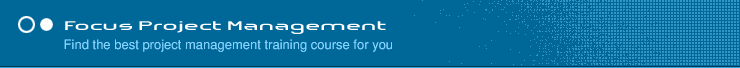


 Spaces
Spaces