The one day FastPath course is an ideal starter covering similar material as the level 1 course, but without the basic concepts, costs or multiple project handling. As such it is aimed at those delegates with experience of Microsoft Project but no formal training, and those moving to a newer version.
Due to the very fast pace of this course, it is only suitable for those with prior experience of Project Management and Microsoft Project.
<
Click here to go directly to Course Outline Details >
Next available Non-Residential courses:-
| |
Venue |
Date |
Price |
Availability |
 |
Manchester - Blackfriars St, Manchester |
13th Mar 06 |
£295
+VAT |
 Spaces Spaces |
| |
[Enquire] [Book] [Venue Information]
|
|
|
|
Notes:
|
Who will the course benefit?
Anyone wishing to learn the essential skills to use Project 2003 to create effective Project plans and use the numerous business features available in this product. Anyone with responsibility to update and maintain project plans, but without using the complicated features, would find this course an ideal introduction to the subject.
Course Objectives
At the end of the course, delegates will be able to prepare schedules of work utilising calendars and options set up specifically for their organisation. Delegates will be able to create and assign resources to the activities, and create milestones and constraints. In addition, delegates will be able to monitor and control progress on plans and produce a wide variety of reports and data from a plan.
Skills Gained
This course will enable delegates to:
- Define MS Project Default Settings.
- Build and edit a project plan.
- Create and assign resources.
- Resolve overallocations.
- Track actual progress.
- Produce reports from project plans.
Prerequisites
Delegates must have some existing experience of the product, or be migrating from another project management application. Alternatively, those with considerable knowledge of project management methods in general, such as Prince2 or similar, are likely to find this shorter course a more efficient way to achieve a basic competency in the product.
Course Content
Understanding default settings.
Building and editing a project.
Estimating task durations.
Structuring projects.
Managing deadlines.
Creating and assigning resources including materials.
Fundamentals of resolving overallocations.
Managing and updating actuals.
Overview of filters, views and reports.
Printing.
No specific examinations have been identified for this course
|
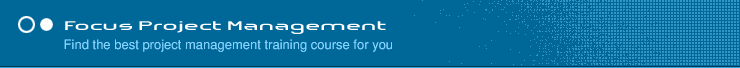


 Spaces
Spaces