Microsoft Project 2002 provides users with powerful tools for creating professional-looking project plans quickly and easily. The product provides ease of use by automating many common tasks.
The level 1 course is suitable for project team workers as well as project managers that are new to using the tool, as this course will cover project management concepts.
<
Click here to go directly to Course Outline Details >
Next available Non-Residential courses:-
| |
Venue |
Date |
Price |
Availability |
 |
Manchester - Blackfriars St, Manchester |
7th Feb 06 |
£495
+VAT |
 Spaces Spaces |
| |
[Enquire] [Book] [Venue Information]
|
|
|
|
 |
Manchester - Blackfriars St, Manchester |
16th May 06 |
£495
+VAT |
 Spaces Spaces |
| |
[Enquire] [Book] [Venue Information]
|
|
|
|
Notes:
|
Course Objectives
On completion of this course, delegates will be able to create, resource and manage projects, including costs, using a variety of powerful features. Time saving options such as reports will also be introduced allowing users to produce effective data.
What skills will the delegate gain?
This course will enable delegates to:
- Define MS Project Default Settings.
- Build and edit a project plan.
- Create and assign resources.
- Track actual progress.
- Manage project costs.
- Resolve overallocations.
- Track actual progress
Who will the course benefit?
Anyone wishing to learn the essential skills to use Project 2002 to create effective Project plans and use the numerous businesses features available in this product.
Prerequisites
Delegates should have a good working knowledge of Windows.
Course Content
- Project Management Concepts.
- Understanding default settings.
- Working with AutoSave.
- Using Project Guide
- Smart Tags
- Building and editing a project.
- Estimating task durations.
- Structuring projects.
- Task grouping.
- Managing deadlines.
- Creating and assigning resources including materials.
- Managing project costs.
- Defining multiple resource rates and assigning fixed costs to tasks.
- Fundamentals of resolving over-allocations.
- Managing and updating actuals.
- Overview of filters, views and reports.
- Printing.
|
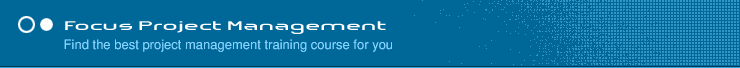


 Spaces
Spaces