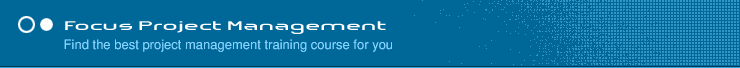In addition to delivering projects on schedule and within budget, today's project team must reduce time to market and cope with rapidly shifting markets. Microsoft project is a powerful tool to help you break projects down into manageable areas, identify potential bottlenecks and generate information to keep your projects under control. In this course, you learn how to solve typical project and business problems using the planning, control, reporting and team management features of Microsoft Project.
<
Click here to go directly to Course Outline Details >
Notes:
Objectives
- Plan projects, tasks, activities and the uses of resources using Microsoft Project.
- Establish and manage project standards.
- Develop and schedule project timelines.
- Assign and optimise time, resources and costs.
- Manage costs and schedules for multiple projects.
- Track project progress to detect and avert impending problems.
- Produce essential management reports.
- Increase multiple project effectiveness with flexible workgroup and project reporting.
Hands-On Training
- Setting up and outlining a project.
- Linking tasks and activities.
- Adding milestones and recurring tasks.
- Establish the critical path
- Scheduling tasks on the Gantt Chart
- Sharing resources from a resource pool
- Assigning resources to tasks
- Analysing the project budget
- Optimising the project schedule
- Setting the project baseline correctly
- Entering progress data
- Displaying planned and actual schedules
Who should attend
This course is valuable to anyone using Microsoft Project to plan, manage, and control projects. Previous experience with project lifecycle is beneficial
|