This workshop is aimed at new or existing users who want to gain a clear understanding of the correct use of Microsoft Project
<
Click here to go directly to Course Outline Details >
Next available Non-Residential courses:-
| |
Venue |
Date |
Price |
Availability |
 |
Cheshire - Winsford, Winsford |
15th Feb 06 |
£350
+VAT |
 Spaces Spaces |
| |
[Enquire] [Book] [Venue Information]
|
|
|
|
 |
Cheshire - Winsford, Winsford |
28th Mar 06 |
£350
+VAT |
 Spaces Spaces |
| |
[Enquire] [Book] [Venue Information]
|
|
|
|
Notes:
|
Pre-requisites
It is advisable that delegates are regular users of one or more Microsoft packages, ideally Excel and/or Word.
Objectives
Attendance on this workshop will enable delegates to:
- Understand the basics of Project Management methodology
- Create realistic plans quickly and easily
- Understand the Microsoft Project tools, i.e. Charts, Sheets & Views
- Use Microsoft Project to identify project tasks & resources, determine task dependencies & constraints, and identify costs involved in the project
- Output the information using the variety of reports available in Microsoft Project
Format
The course will be delivered using demonstration and exercises.
Content
What is Project Management?
Developing your Plan
What is Microsoft Project
Microsoft Project Tools
Project Screen
Start a Project
o Working with Calendars, Working Time
o Project Scheduling
Saving the Project Information
Working with the Schedule
o Entering & Editing Tasks
o Outlining the Project
o Task Dependencies,
o Date constraints
o Recurring Tasks, Splitting Tasks
o Critical Path
Printing The Project
Working with Reports
Creating a Web Page
Working with Views
Designing Tables
Working with Filters
Resources
o Defining, Resources
o Assigning Resources
o Resource Scheduling
Working with Costs
Handling Resource Conflicts
Resource Leveling
Baseline the Project
Tracking the Project
Resource Pools
Project Consolidation
|
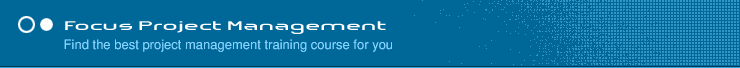


 Spaces
Spaces